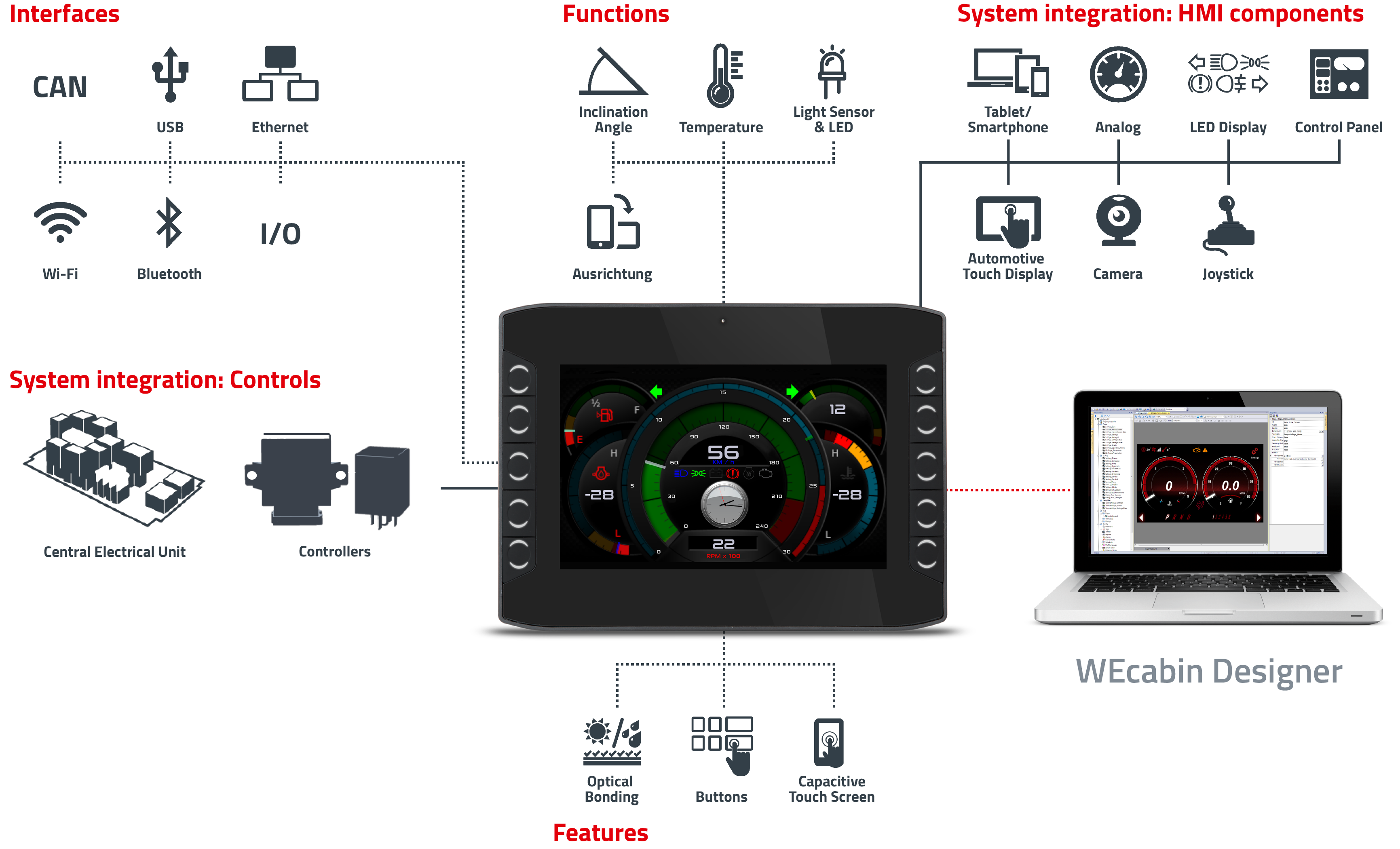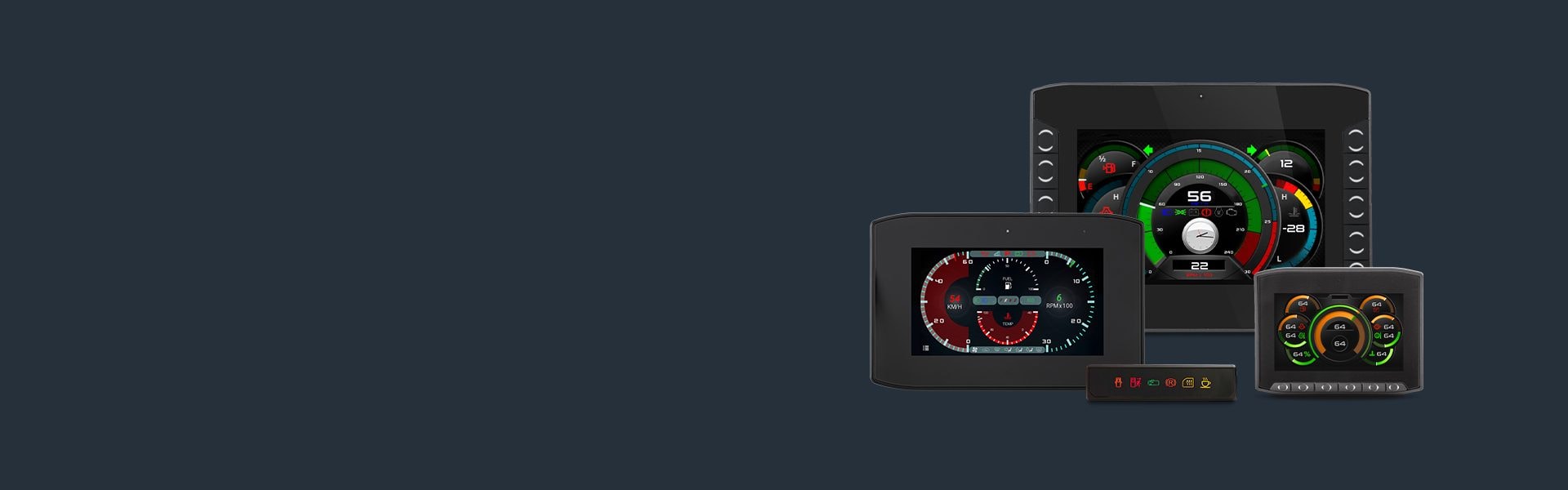

Operate and Monitor Vehicle Functions
The high-quality HMI solutions from Würth Elektronik ICS for the display and operation of numerous vehicle and comfort functions convince well-known manufacturers of mobile machines and commercial vehicles.
Combined with our Controllers and Central Electrical Units, they offer you the benefit of highly functional all-in-one solutions from a single source.
Our HMI solutions consist of:
Robust in Application, Attractive in Design
WEcabin Displays are intelligent HMI solutions for mobile machines and commercial vehicles.
Robust, durable and freely programmable, they are universally and flexibly useable in every driver’s cab.
Further convincing features of the displays are based on:
Compact Display Modules for Visualization of Vehicle Functions
LED symbol displays from Würth Elektronik ICS are compact, easy-to-integrate LED display solutions with individually configurable front-end design. They can be used to display vehicle and additional functions in commercial vehicles and mobile machines.
You can configure the display modules with the WE Flasher Tool.
The LED symbol displays are characterized by:
The WEcabin Displays Can Be Harmoniously Integrated Into New and Existing Cabin Concepts. In Combination With Other Würth Elektronik ICS Products, Such as ICCS Control Systems and Central Electrical Units, They Provide a Highly Functional Overall Solution.
Easy Programming of Graphical User Interfaces for Our WEcabin Displays
For easy and intuitive programming of the graphical user interface of our WEcabin displays, you can use our WEcabin Designer.
Its features include:
Integrate your desired look-and-feel into the graphical user interface via drag-and-drop. For example, in the form of:
Or choose the widgets and icons from the extensive standard library of the WEcabin Designer.
You need a password to download the WEcabin Designer software. To obtain this, please contact us.
All-Round Carefree Package by Experienced Experts
We offer you:
Visit our download area
Our WE ICS Download Center gives you an overview of all our brochures, data sheets and more at a glance. Download all product documents as a PDF file now!