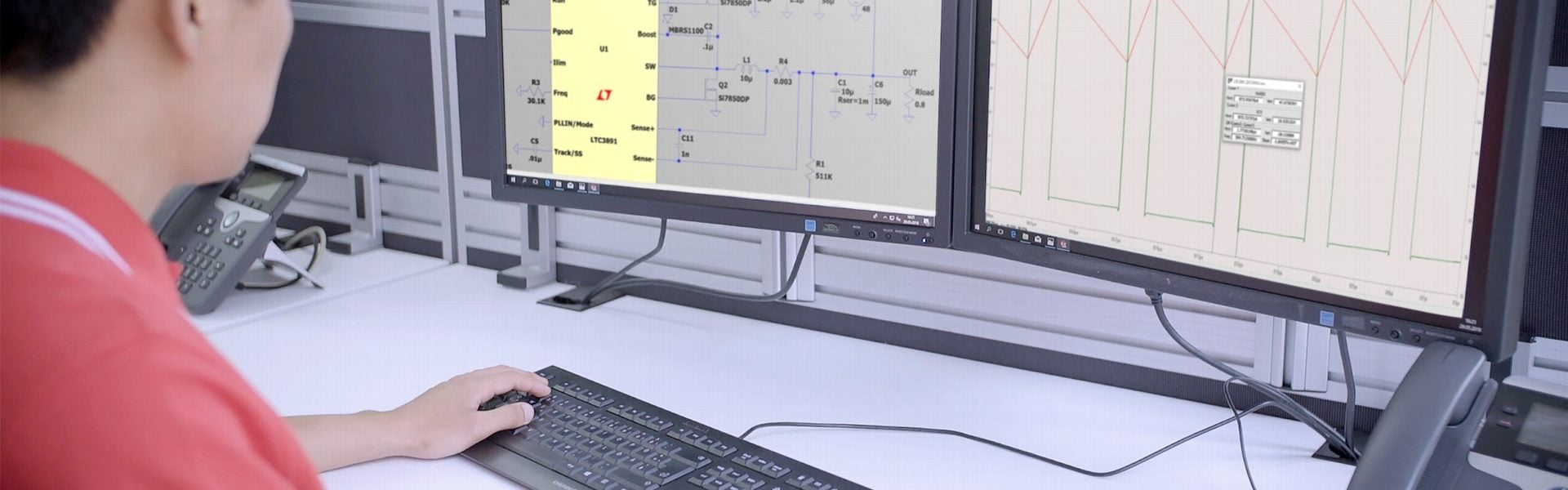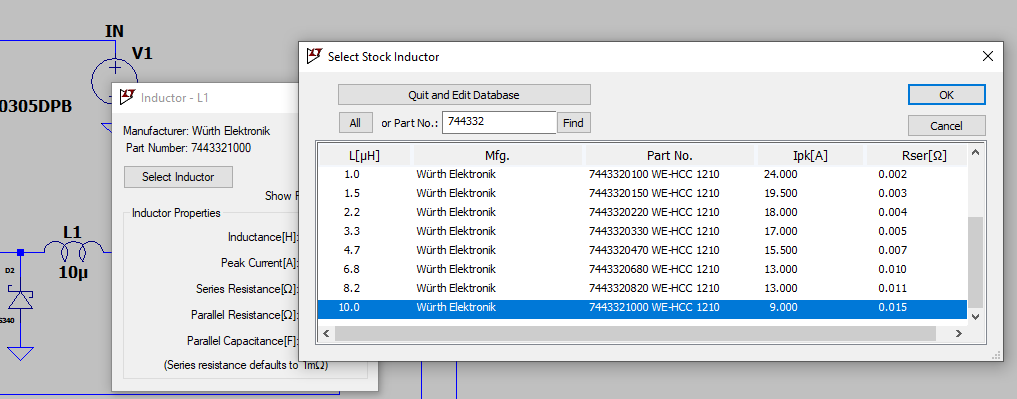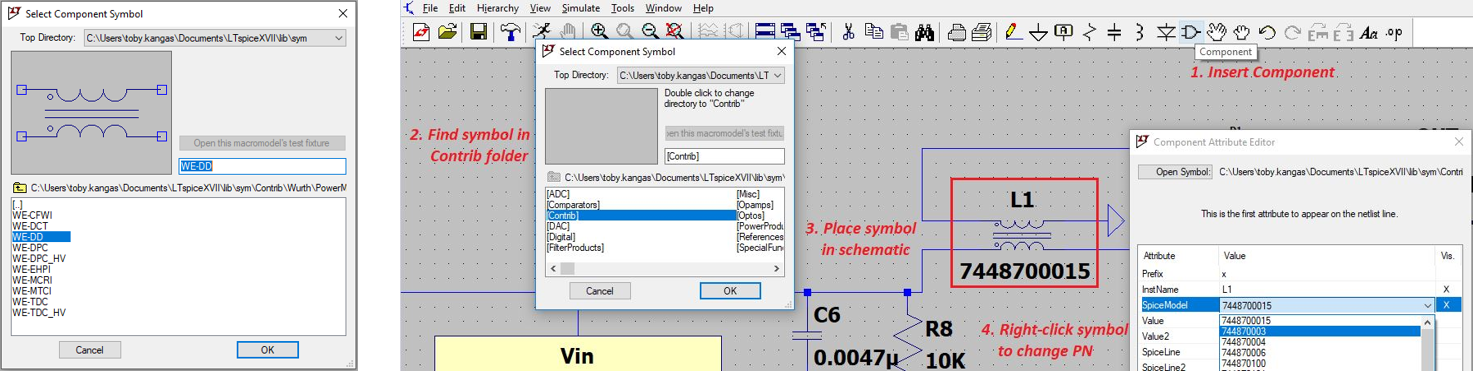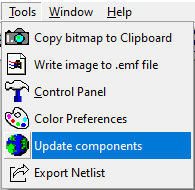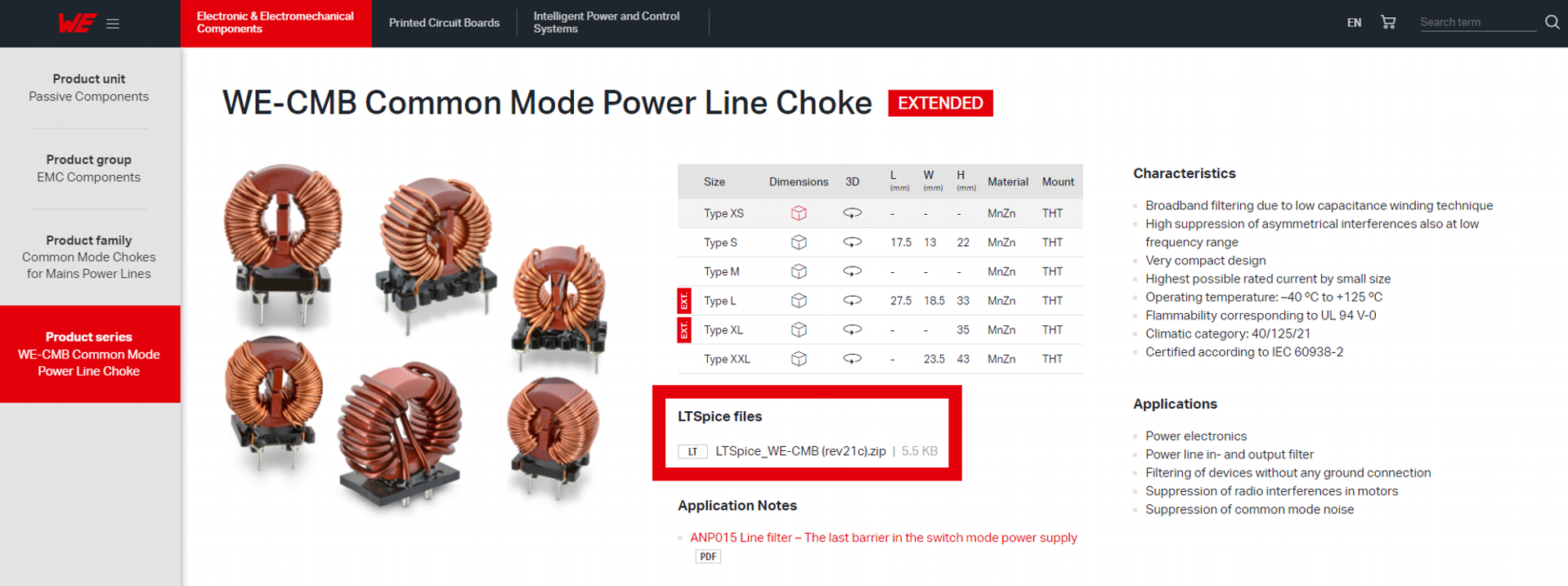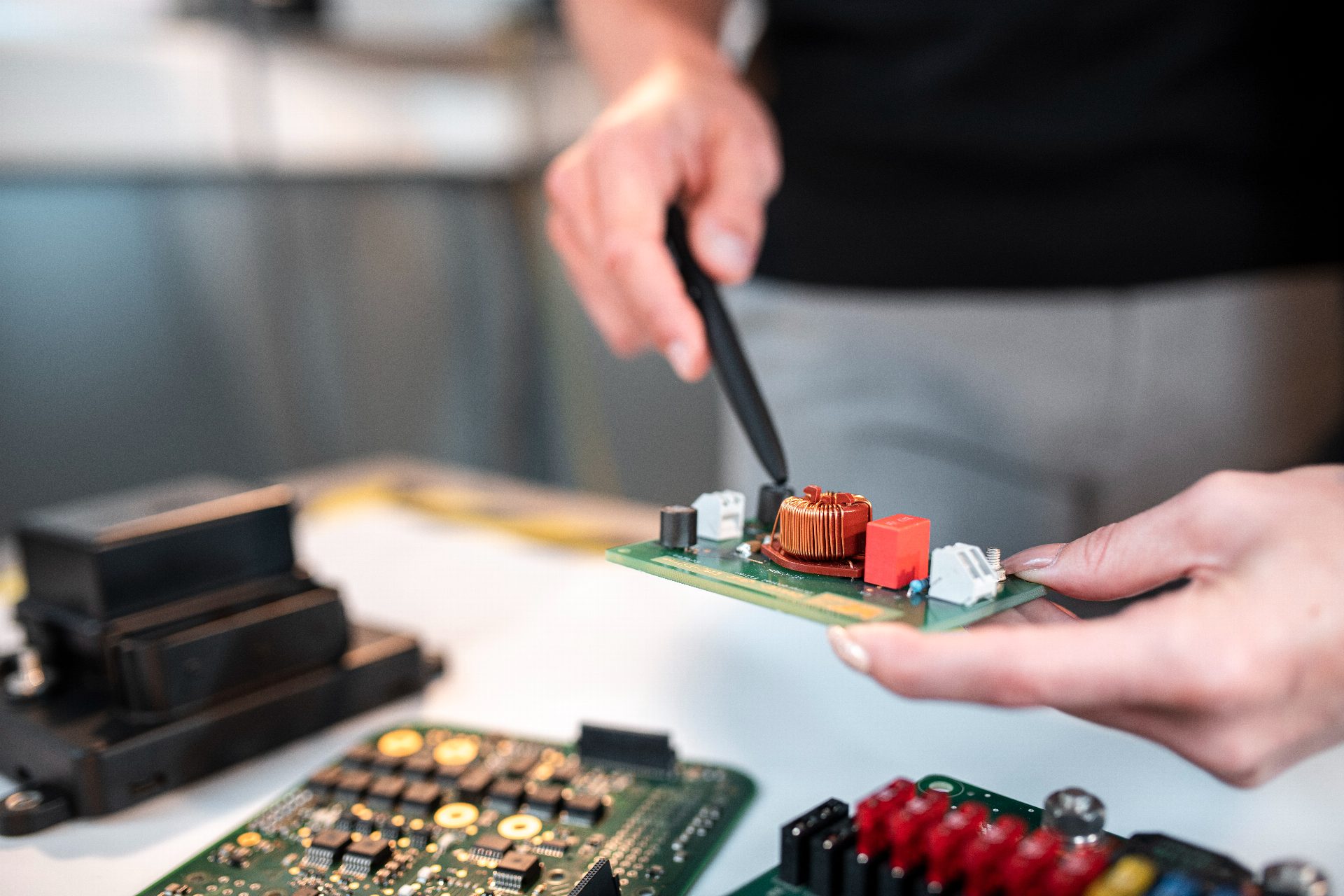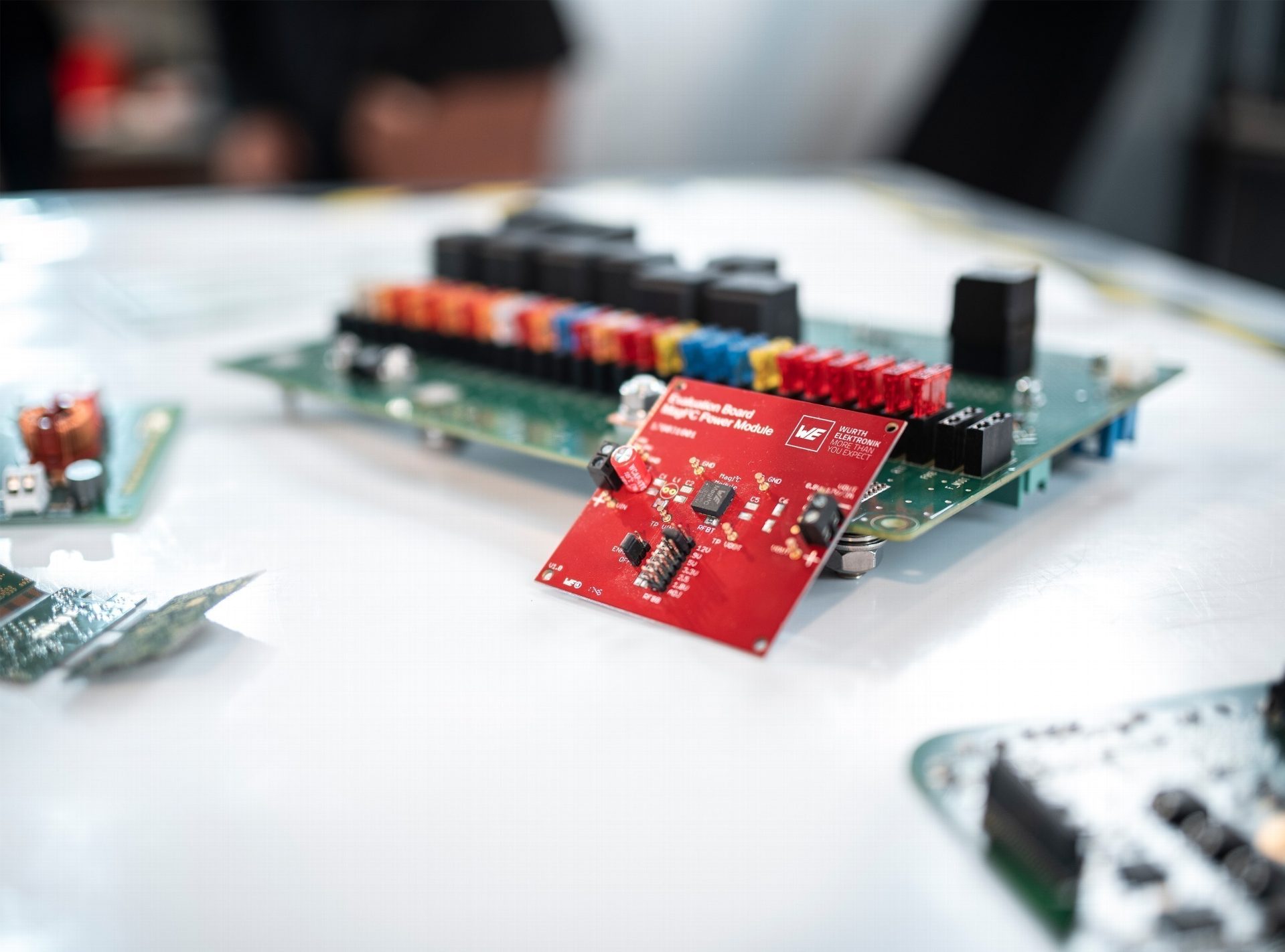Würth Elektronik offers an extensive selection of models and tools for use in LTspice. Models and libraries for our products can be found directly in LTspice, in the product pages of our website, or in the library downloads section on this page.
When you open LTspice, Würth Elektronik components will be there waiting ready for your use. Skip the searching, downloading and installing of LTspice files!
Würth Elektronik models can be found in one of two locations within LTspice: The built-in standard component libraries, or the components “Contrib” directory.
Important note: A new version of LTspice has been released in early 2023 which affects the installation location and updating of models. The instructions on this page pertain to LTspice versions 17.1 or later.
Get the libraries, deal with updates and other useful information
For simple component models, LTspice offers standard libraries for capacitors, inductors, ferrite beads, as well as resistors, diodes, mosfets, and BJTs. These models use the standard equivalent circuit for that component. These models guarantee the highest simulation speed.
The “Contrib” directory in the LTspice components library is a place for contributors to include their models directly in LTspice. It is sorted by manufacturer, and within our Wurth folder, the organization is structured by product type to make it easy to find the model you need. For most products, there is one symbol per series. The specific part number is chosen by right-clicking the symbol after it is placed in the schematic.
We have most of our component libraries in LTspice directly, and will continue to add models there. To update the LTspice libraries, select “Update Components” from the Tools menu to update your LTspice program and libraries (or “Sync Release” in older LTspice versions).
Our model libraries can still be downloaded from our website if you are unable to use the “Update Components” feature (or “Sync Release” in older LTspice versions) due to your company’s IT security policies or because of other technical issues. Please also check our website if you do not find the model installed directly in LTspice. For model installation and usage instructions, please refer to the document “Using the LTspice Model Libraries” below.
Notes for using and updating the Würth Elektronik libraries, including the built-in standard component libraries, the models in the "Contrib" directory and the models from our website. Download user guide now.
Notes for using and configuring the LTspice models of the flexible transformers, which can be used in a wide variety of applications by connecting the windings in a configuration to produce the desired transformer variant. Download user guide now.
Get the complete libraries of our different product units
Last updated May 2022
Application-based schematics, files, videos and information
Explore how to simulate the EMC behavior of a MEMS sensor application. This article details using an LTspice LISN circuit with a buck converter to assess noise voltages and using plot settings to compare simulated results against EN 55022 conducted emissions limits.
It also demonstrates mitigation techniques to reduce EMI, and how the simulation compares to laboratory results.
Usually simulation focuses on the functional aspects of an electronic device, however with a bit of practice, a simple and free tool such as LTSPICE can be used to simulate EMC behavior of any device. This recorded webinar with its simulations demonstrates the use of LTSPICE Components Libraries from Würth Elektronik to solve EMC issues as early as in the simulation steps, before they actually happen on your PCB.
A bit of theory and direct application in LTSpice enables users to:
Fast information for busy engineers
Lorandt uses a simple LC-filter simulation to explain the influence of the parasitic effects of a real capacitor. The voltage-dependence of capacitance is also considered (DC-bias). The values of the capacitance have been read from the online tool REDEXPERT at the voltage which are applied in the simulation. In this way, real filters can be simulated with all parasitic effects.
Lorandt shows the conformity of the LAN transformer simulation with the measurement.
Additional resources to help in your circuit and simulations
The LTspice XVII Simulator Book
The LTspice XVII simulator book
The application handbook for LTspice XVII simulator is a must-have resource for beginners and advanced users alike. For the beginning user, the book offers instructions for installation and updates, file types, and circuit examples. All users will appreciate the detailed explanations of the editors and viewers, simulation commands, component models and their usage, special functions, and even deeper topics such as the modeling of inductors and transformers with saturation. Free extract and order the book
LTwiki
LTwiki is a wiki site dedicated to LTspice, SPICE and electronic simulations. Topics range from FAQ’s for beginners to complex topics such as convergence or CHAN models for hysteresis-saturation. It also includes a large directory of otherwise undocumented features, and many example circuit files are available for download.
LTspice user group
LTspice@groups.io is a popular, independent forum for the LTspice community that was started in 2002. With over 40,000 members and 500-1000 new messages posted each month, this group offers support for all LTspice-related issues, including simulation questions, best practices, error troubleshooting, and even general setup questions.
SPICE3
LTspice is based on the SPICE3 core. The first version of SPICE came into existence at Berkeley University in the late 1960’s. Improvements continued to be made in the 1970’s and 1980’s, evolving from SPICE1 to SPICE2, and finally to SPICE3, which was written in the C language. From this sprang many SPICE-based simulation softwares, including LTspice. The kernel for the SPICE3 core can be found on Berkeley University’s website: Spice – Berkeley University.
LTspice demo circuits
Analog Devices offers a vast collection of demonstration circuits for free download on their website. These can be downloaded individually or collectively as zip download. Download LTspice demo circuits here.
LTspice shortcuts
There are many keyboard shortcuts than can help you set up and simulate your circuit more easily and efficiently. This document provides an overview of the hotkeys for navigation, placing components, and viewing options, in addition to dot commands, suffixes, constant values, and command line switches. Learn more about shortcuts.
LTspice is a popular, free simulation software from Analog Devices Inc used to simulate the electrical behavior of a circuit. Used by professionals and amateurs alike, it is well suited for SMPS and other analog circuitry, and features a schematic editor, an electronic circuit simulator and a waveform viewer. Simulation modes include transient, AC analysis, DC sweep, noise, DC transfer and DC operating point. It also features the ability to efficiently simulate non-linear magnetic components using a custom implementation of the CHAN model. LTspice is one of the easiest SPICE-based softwares to use, and has maintained a loyal following since its release in 1999.
LTspice version 17.1 was released in 2023. It features significant differences and improvements from older LTspice versions. More information can be found here.
You need support?
Whether in person, via contact form or telephone. Our technical specialists are at your side with advice and support for your questions and projects.