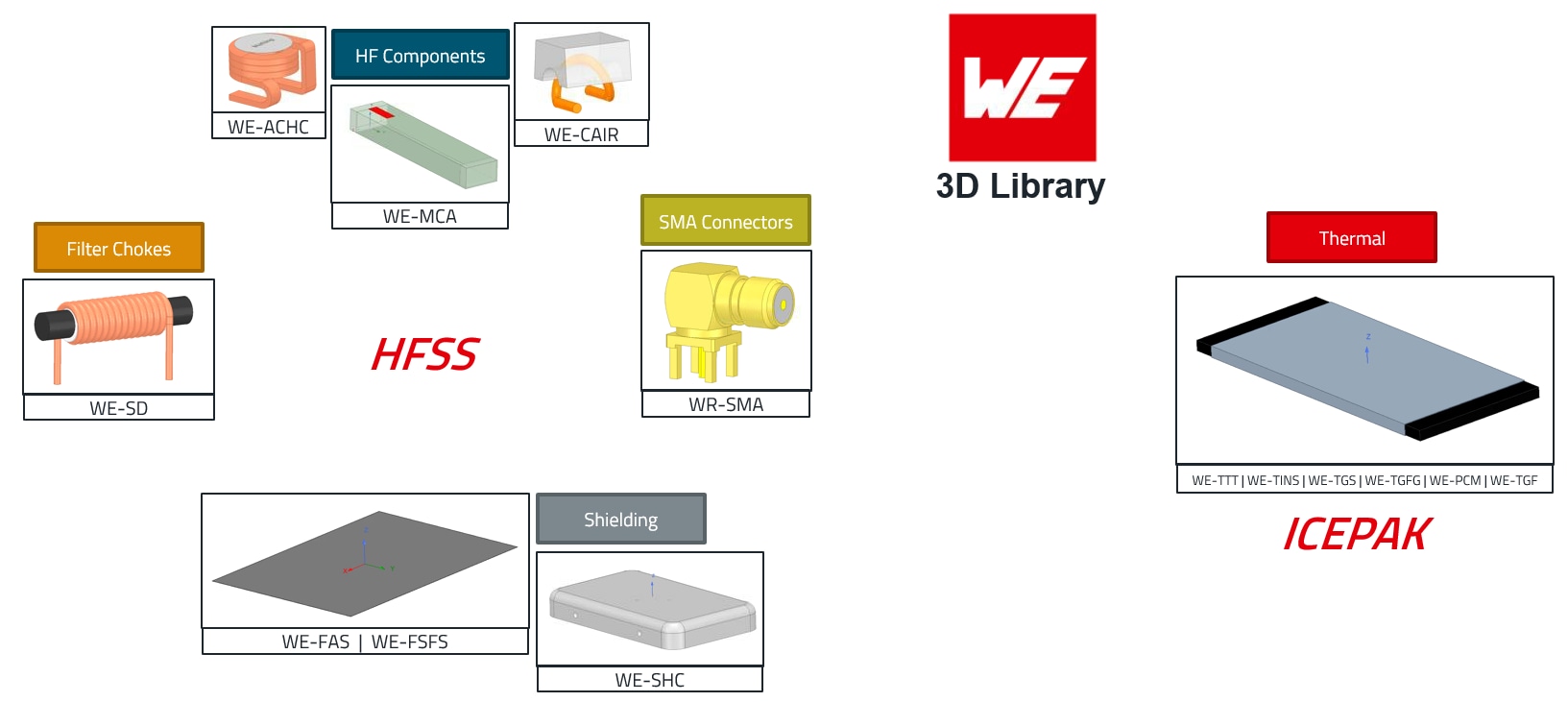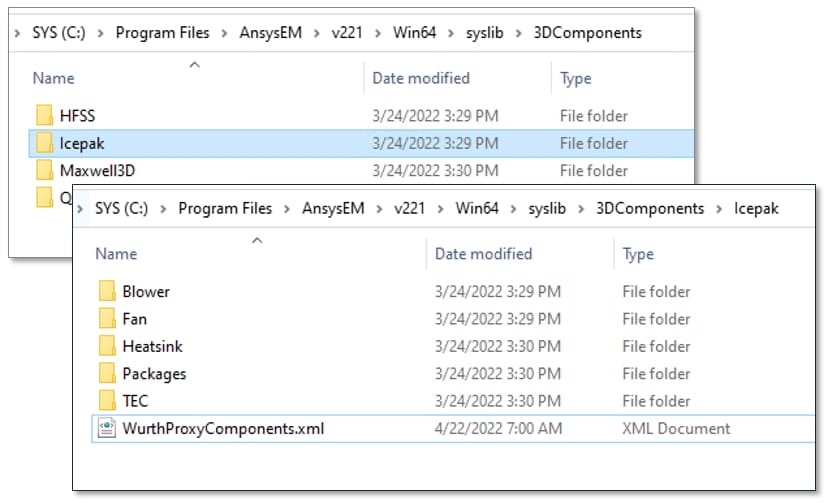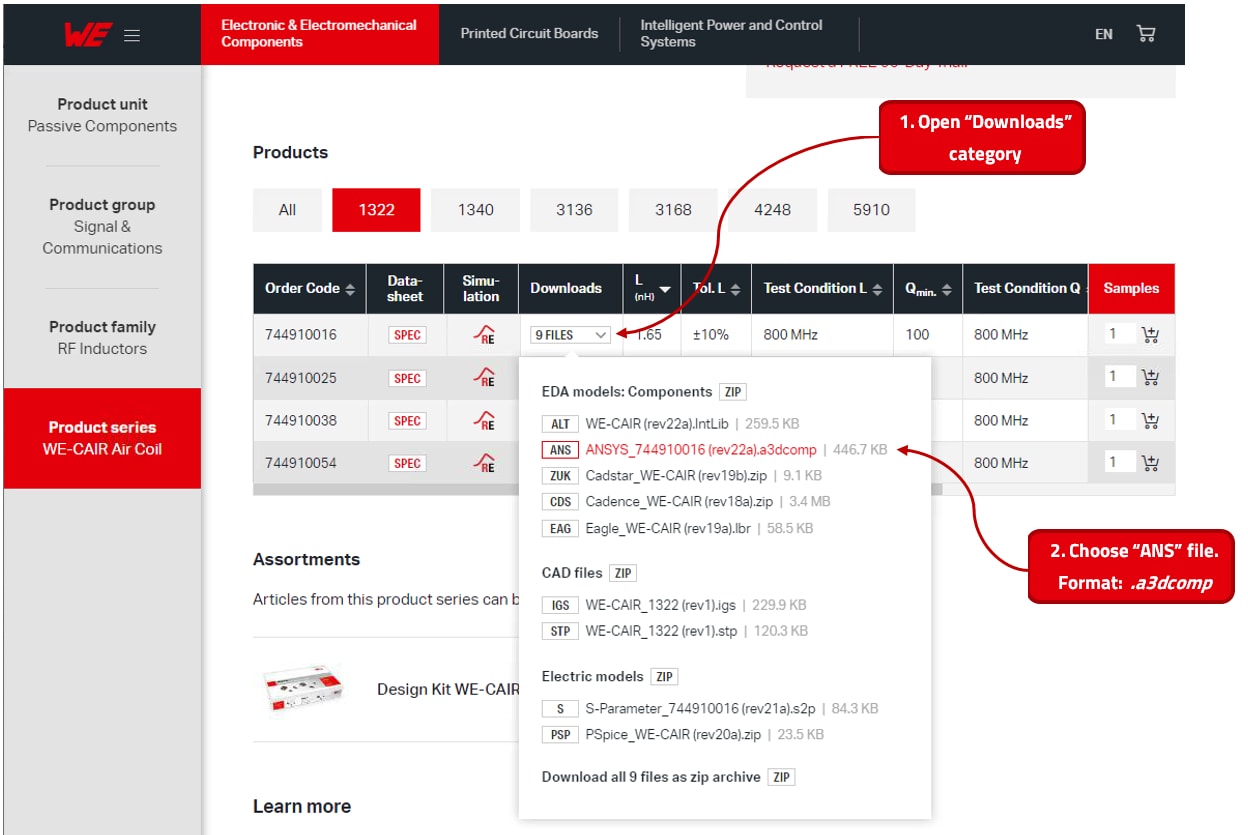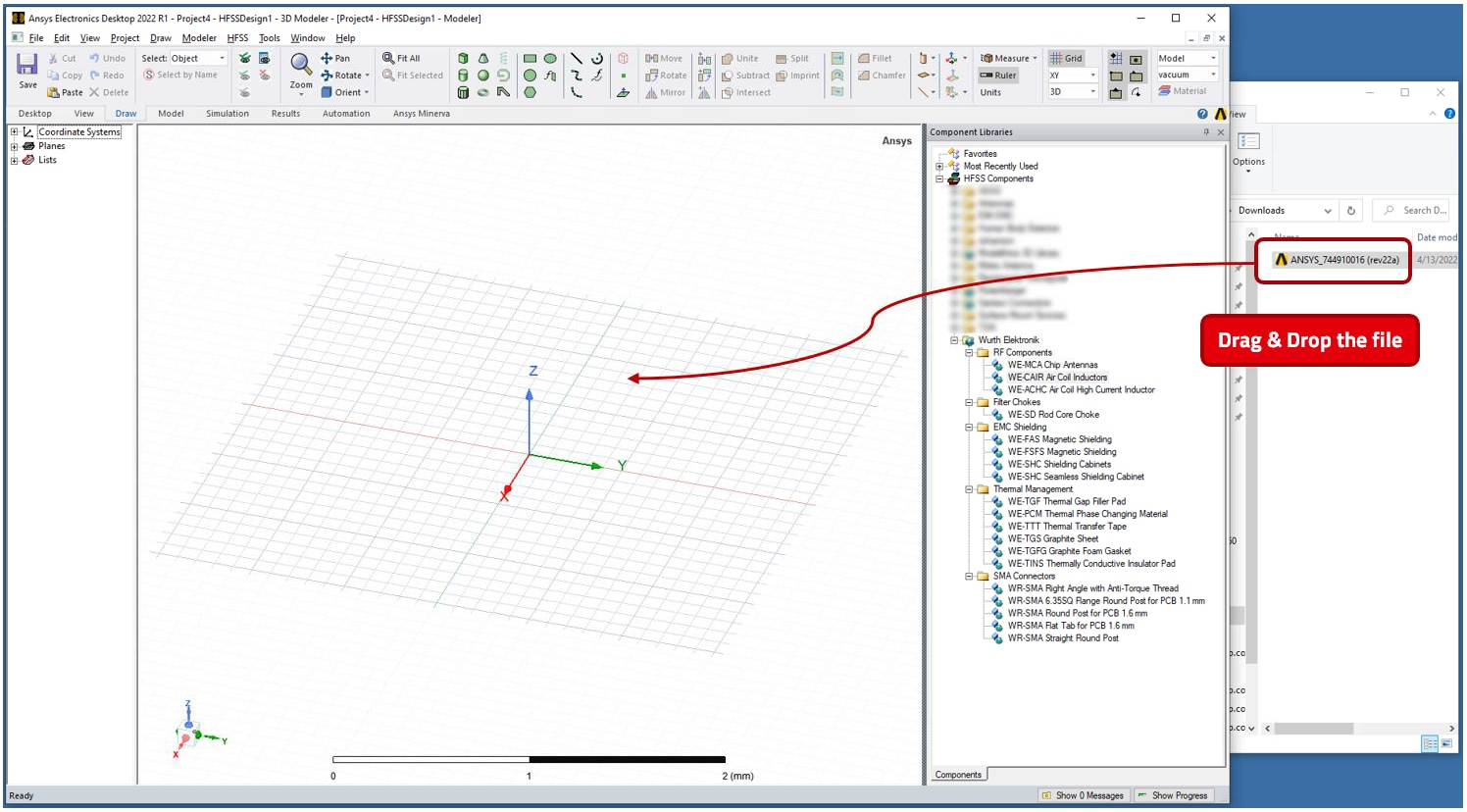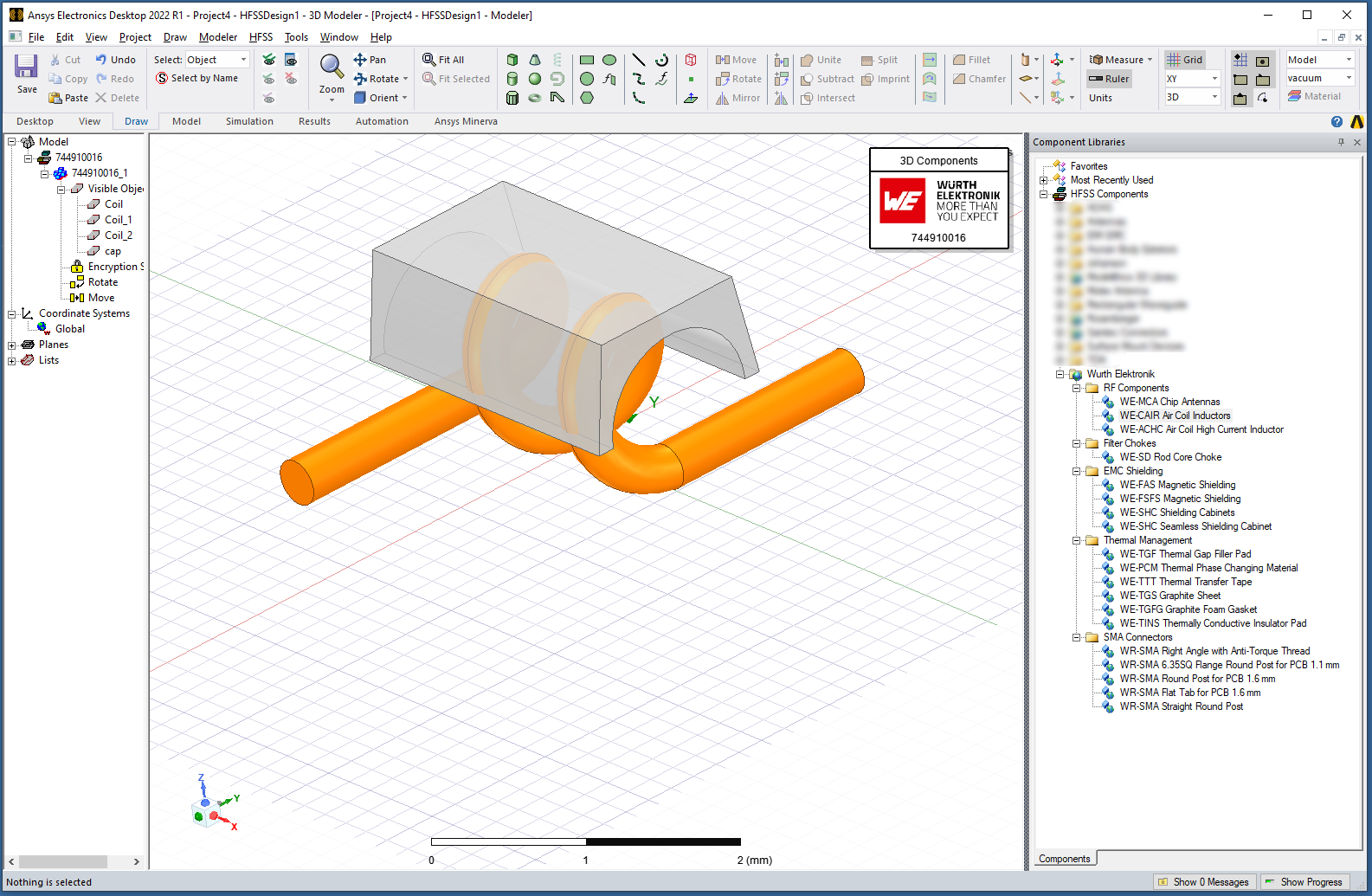Ansys Libraries
Würth Elektronik has a growing portfolio of models available for use in Ansys HFSS (High Frequency Simulation Software) or Ansys Icepak (thermal simulation). These models allow Ansys users to accurately simulate, troubleshoot and solve RF, EMI or thermal issues before going to production.
Our models are created to provide the best possible simulation results. They feature:
Our Ansys model portfolio contains a growing number of products
Updated quarterly, last updated May 2022
Important! Ansys models are not able to be used in Ansys software versions prior to the version in which the model was created. Models are created in Ansys v21.2 unless otherwise noted.
Filter Chokes (HFSS)
HF Components (HFSS)
Thermal (Icepak)
Shielding (HFSS)
SMA Connectors (HFSS)
XML file for accessing the models within Ansys
Install the Würth Elektronik library xml files (found above) into the relevant solver folder of the 3Dcomponents directory in the Ansys program files.
C:\ Program Files\ AnsysEM\ (version)\ Win64\ syslib\ 3Dcomponents\ (solver)\
Note: The HFSS xml file is already installed in Ansys by default.
Ansys was founded in 1970 to automate finite element analysis (FEA), which was previously performed by hand. They have developed a software suite which today includes mechanical, structural, CAD, fluid, material and electromagnetic simulations.
More resources
You need support?
Whether in person, via contact form or telephone. Our technical specialists are at your side with advice and support for your questions and projects.